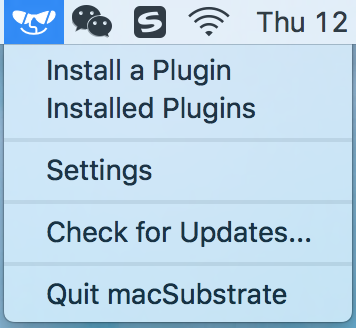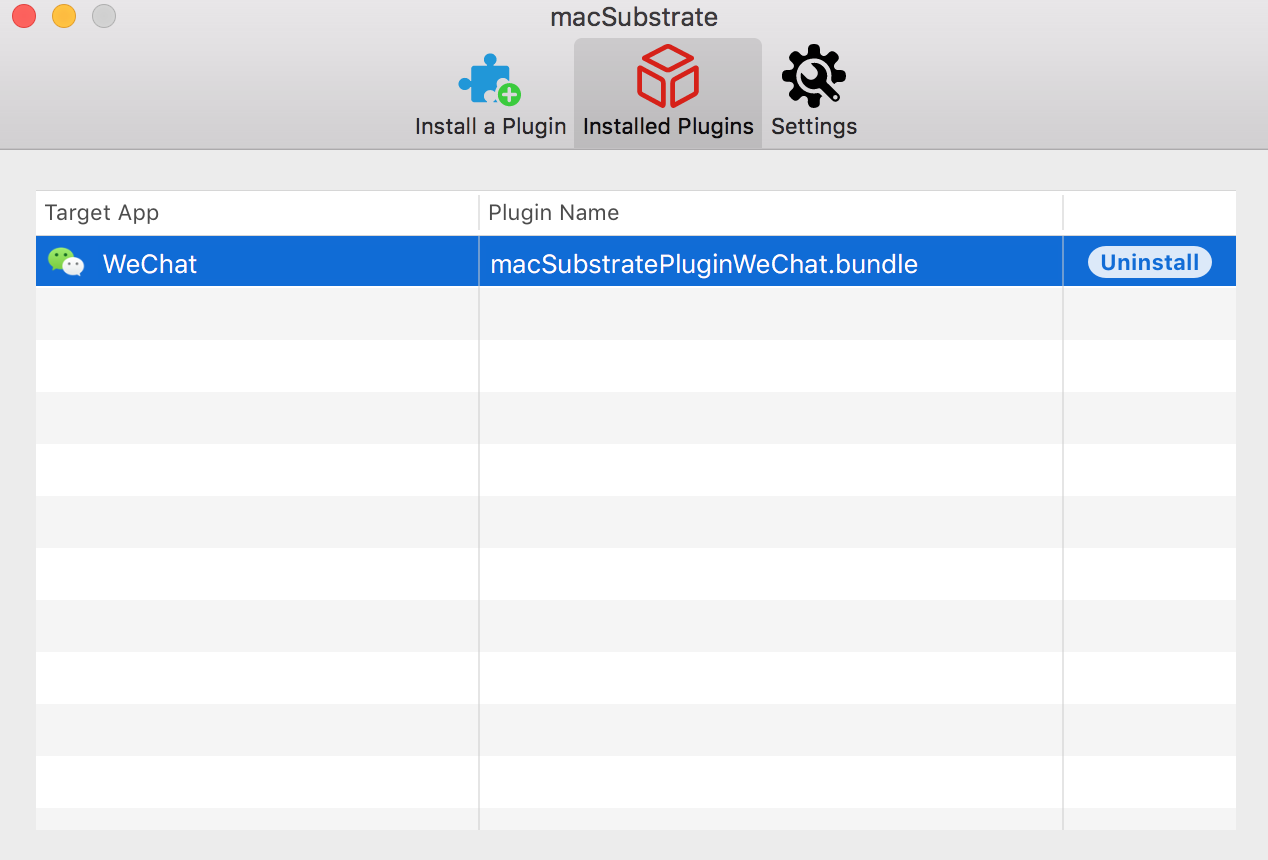Metasploit is an advanced hacking tool that comes itself with a complete lack of advanced penetration testing tools. Penetration testers and hackers are taking so much advantage of this tool. It's a complete hack pack for a hacker that he can play almost any attack with it. Here I am going to discuss the basics of Metasploit. I am not covering attacks in this article, as I am just making sure to share the basics of Metasploit and basic commands of Metasploit. So, we can get back to cover attacks of Metasploit in the next articles.
BASICS OF METASPLOIT
The Metasploit framework has three types of working environments.
- msfconsole
- msfcli interface
- msfweb interface
However, the most preferred and used is the 'msfconsole'. It's a very efficient command-line interface that has its own set of commands and system's working environment.
First of all, it's most important to know and understand all the useful commands of Metasploit that are going to be used.
BASIC COMMANDS OF METASPLOIT
Metasploit have a huge number of command that we can use in different type of attacks, but I am just going to share the most used and useful commands here that a beginner can easily understand and follow 'em.
- help (It will give the basic commands you need to launch an exploit.
- search (Finds out the keywords in the selected attack method).
- show exploits (Shows list of an available exploit in the selected option).
- show payloads (It lists all the payloads available).
- show options (It helps you to know all the options if you might have forgotten one).
- info (This is used to get information about any exploit or payload).
- use (It tells Metasploit to use the exploit with the specified name).
- set RHOST (Sets the address of specified remote host).
- set RPORT (Sets up a port that connects to on the remote host).
- set PAYLOAD (It sets the payload that gives you a shell when a service is exploited).
- set LPORT (Sets the port number that the payload will open on the server when an exploit is exploited).
- exploit (It actually exploits the service).
- rexploit (Reloads your exploit code and then executes the exploit without restarting the console).
These are the most used Metasploit commands which come in handy in most of the situations during any sort of attack. You must give all the commands a try and understand 'em how it works and then move to the next part of designing an attack.
- Hack Tools 2019
- Pentest Tools Windows
- Tools Used For Hacking
- Hacking Tools For Games
- Hacker Tools Online
- Hack Tool Apk No Root
- Best Hacking Tools 2019
- Pentest Tools Nmap
- Pentest Tools For Windows
- Pentest Automation Tools
- Pentest Tools Nmap
- Hack Tools For Mac
- Pentest Tools For Android
- Hack Tools
- Pentest Tools Windows
- Hak5 Tools
- Pentest Box Tools Download
- Pentest Tools For Ubuntu
- Underground Hacker Sites
- Usb Pentest Tools
- Hack Rom Tools
- Hacker Tool Kit
- Hacker Tools Apk
- Hacking Tools Online
- Bluetooth Hacking Tools Kali
- Hacking Tools For Mac
- Best Pentesting Tools 2018
- Hacker Tools For Ios
- Install Pentest Tools Ubuntu
- Best Hacking Tools 2019
- Hacker Security Tools
- Hacker Tools Windows
- Pentest Tools Bluekeep
- Pentest Tools For Windows
- Hack Tools
- Hak5 Tools
- Hacker Tools Online
- Hackers Toolbox
- What Is Hacking Tools
- Hacker
- Hacking Tools For Kali Linux
- Hack Website Online Tool
- Pentest Tools List
- Pentest Reporting Tools
- Hacking Tools Hardware
- Hacker Tools Github
- Hacker Tools
- Hack Tool Apk No Root
- Pentest Tools Url Fuzzer
- Hacker Tools Mac
- Hacking Tools Windows
- Bluetooth Hacking Tools Kali
- Hacking Tools For Beginners
- Hacker Tools 2019
- Hacking Tools Usb
- Hacker Tools Free
- How To Make Hacking Tools
- Hacking Tools 2020
- Blackhat Hacker Tools
- Pentest Tools Port Scanner
- Install Pentest Tools Ubuntu
- Free Pentest Tools For Windows
- Hacker Tools Apk
- Pentest Recon Tools
- Hacker Tools Apk Download
- Hack Tools For Pc
- Hacker Tools For Mac
- Nsa Hack Tools Download
- Hacker Tool Kit
- Hacker Tools 2020
- New Hack Tools
- Hacking Tools Software
- World No 1 Hacker Software
- Blackhat Hacker Tools
- Hack Website Online Tool
- Hackers Toolbox
- Bluetooth Hacking Tools Kali
- Physical Pentest Tools
- Pentest Tools For Android
- Hacking Tools For Kali Linux
- Hacker Security Tools
- Hacker Tools Software
- Hack Rom Tools
- World No 1 Hacker Software
- Hackrf Tools
- Hackrf Tools
- Termux Hacking Tools 2019
- Pentest Tools Kali Linux
- Android Hack Tools Github
- Pentest Tools For Android
- Hacking Tools
- Hacking Tools Windows
- Best Pentesting Tools 2018
- Tools Used For Hacking
- Hacker Tools For Windows
- Pentest Tools Online
- Hacking Tools Usb
- Hacker Tools Windows
- Growth Hacker Tools
- Hack Tools Mac
- Nsa Hack Tools
- Hacker Tools 2020
- Best Pentesting Tools 2018
- What Is Hacking Tools
- Hacking Tools Windows 10
- Pentest Tools Find Subdomains